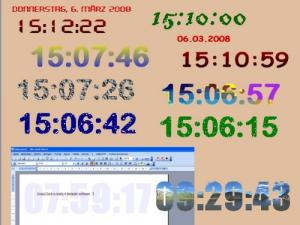CrazyClock
1.6
Size: 372 KB
Downloads: 7938
Platform: Windows All
Are you tired of the default clock in the Windows operating system? I know I am. It is so small that I can never take a proper look at it when I am a bit further away. Furthermore, the clock’s looks cannot be customized. Luckily enough I do not have to rely on the default clock in windows.
There are plenty of alternatives out there. Out of the myriad of clock applications out there, I would like to draw attention to one in particular – the CrazyPixels developed CrazyClock.
Here are the bits and pieces I liked about it.
First of all I liked that the application weighs in at less than 500KB. At such a lightweight download size, it took but a moment to get CrazyClock off the web and onto my computer. I always find it a good thing when I don’t have to wait a long time for a download to complete.
The second thing I liked was the fact that I did not have to install CrazyClock. All I had to do was launch the exe I downloaded off the web and CrazyClock was up and running. The fact that CrazyClock does not have to be installed means the application is portable. You could always put it on an USB stick for example and take it with you.
The third thing I liked was the application’s easy to use Settings interface. From the Settings window you can specify how large the clock is, what effect CrazyClock will display (there are plenty to choose from), what fonts and what font color CrazyClock will use, and how transparent you want the CrazyClock window to be. Furthermore you can easily set up alarms.
Last but not least, I liked that CrazyClock is freeware. I can use it for as long as I want without having to pay. To my mind freeware applications are the best.
CrazyClock is an easy to use application that puts a clock on your desktop and lets you set up alarms. The great thing is that the way the clock looks is highly customizable.
Pros
- Lightweight download size
- Easy to use
- Change the way the clock looks (numerous effects)
- Freeware
- Doesn’t have to be installed
Cons
- None that I could think of
CrazyClock
1.6
Download
CrazyClock Awards

CrazyClock Editor’s Review Rating
CrazyClock has been reviewed by George Norman on 28 May 2010. Based on the user interface, features and complexity, Findmysoft has rated CrazyClock 4 out of 5 stars, naming it Excellent